Mapping Drives with Fortinet on Windows
What if you have everything you need except your data or files? You don't need access to your office computer if you have the software you need installed on your local computer and you have saved your files to network drives. Network drives include your own personal H: drive, or shared project or administrative folders which reside on P: and W:, respectively. You can log in to Western ROAMs using Fortinet, connect to your network drives, and then work with them locally.
Setting up your Local Computer
In order to access computing resources at Western from off-campus, you are required to log in to Western ROAMs using Fortinet at remote.uwo.ca. These instructions assume that you have already applied for and been granted Western ROAMS access, and that you have installed and configured Fortinet.
Connect to Fortinet
You will find Fortinet in the System Tray on your computer. If the icon is not visible, click on the up arrow.
Right-click on the Fortinet icon ![]() , and click Connect to "Western Gateway".
, and click Connect to "Western Gateway".
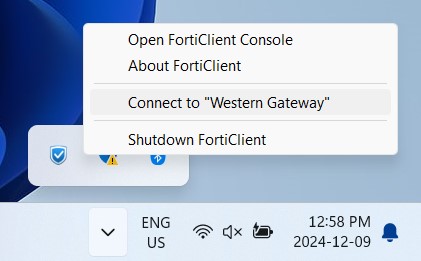
Mapping Network Drives
Once ROAMs is running, you can connect to Western network drives directly from your local computer.
Connect Network Drives in Windows
- Click on your File Explorer icon from the Task Bar.
![]()
- Right click on This PC, select Show more options
- Select Map Network Drive...
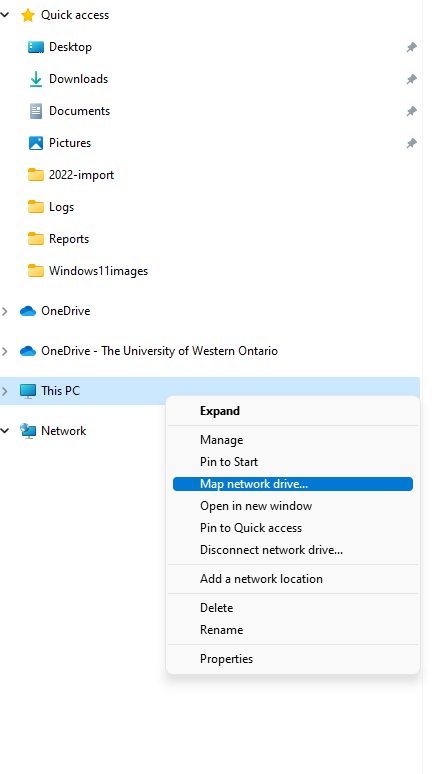
The Map Network Drive window will appear
- Select a drive letter from the Drive drop down list.
- Beside Folder, enter the path as follows:
- Faculty/Staff/Grad Personal Network Storage (H:) drive is \\ssc-venus.uwo.pri\sschome$\username where username is your Western username (e.g., jsmith)
- Course Library L: drive is \\ssclibrary.ssc.uwo.ca\userlib
- Project folders normally on P: are \\ssc-venus.uwo.pri\sscprojects$
- Administrative folders normally on W: are \\ssc-venus.uwo.pri\sscadmin$
- Check with your IT Support person regarding mapped drives on other servers
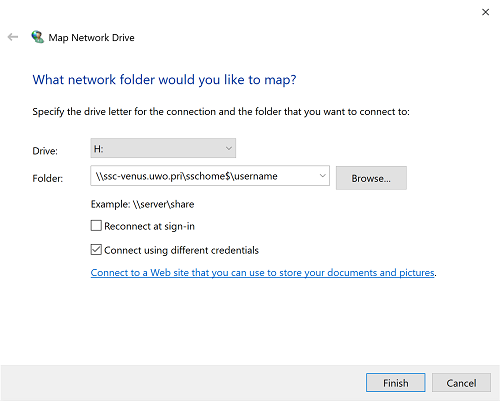
- Make sure that Reconnect at logon is NOT checked.
- Check Connect using different credentials. Click Finish.
- You will be prompted for username and password. For Username enter username@uwo.ca (where username is your Western username) and enter your Western account password. (Note: Do not use an email alias.)
Disconnect Network Drives
When you are finished you should disconnect the network drives.
- Click on your File Explorer icon from the Task Bar as above.
- Click on This PC.
- Right-click on the mapped drive, click show more options, and choose Disconnect.
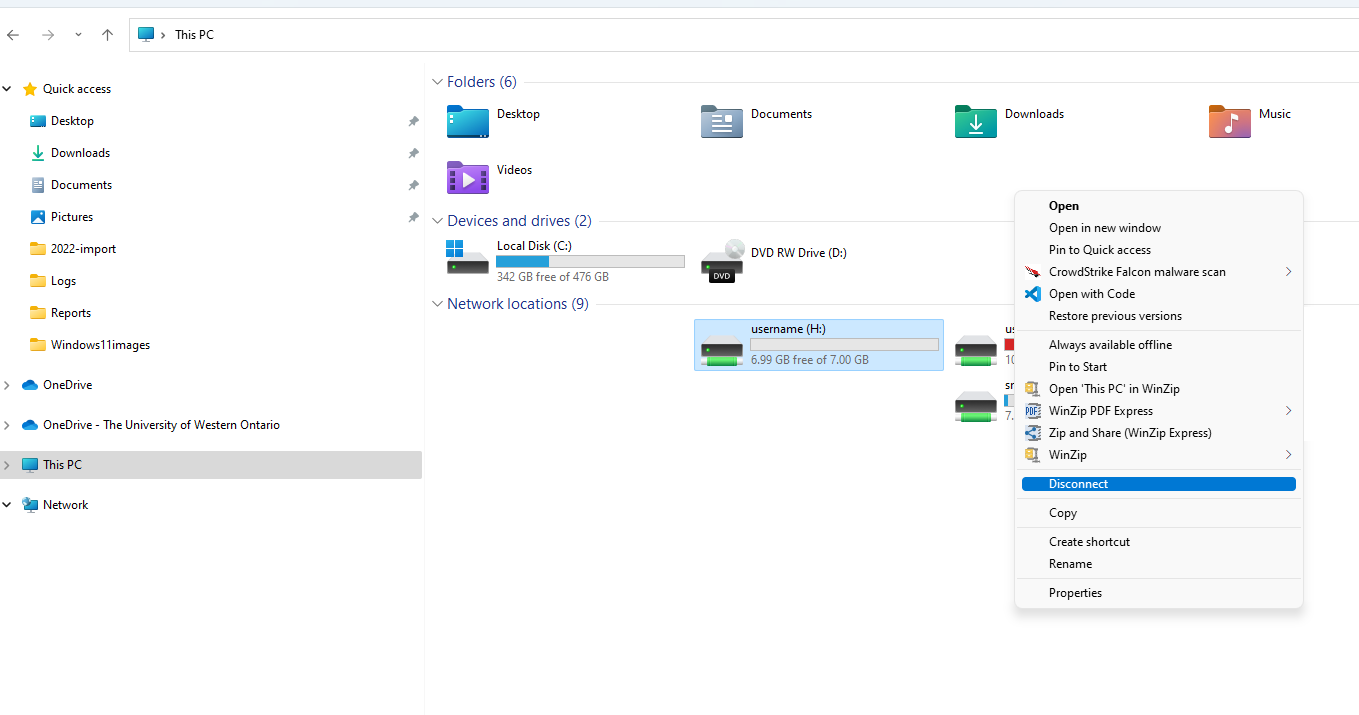
- Repeat this for each drive that you mapped during your session.
Disconnect from Fortinet
You will find Fortinet in the System Tray on your computer. If the icon is not visible, click on the up arrow.
Right-click on the Fortinet icon ![]() , and click Disconnect "Western Gateway".
, and click Disconnect "Western Gateway".
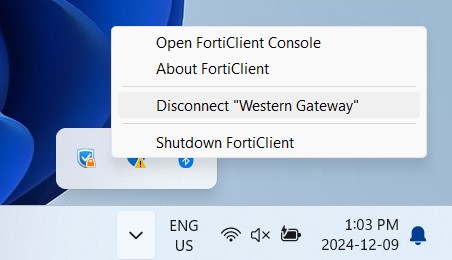
Note: You may need to adjust some of your firewall settings to map drives to Western servers while using Western ROAMs.
If you need assistance with the items discussed on this web page, please contact SSTS.

