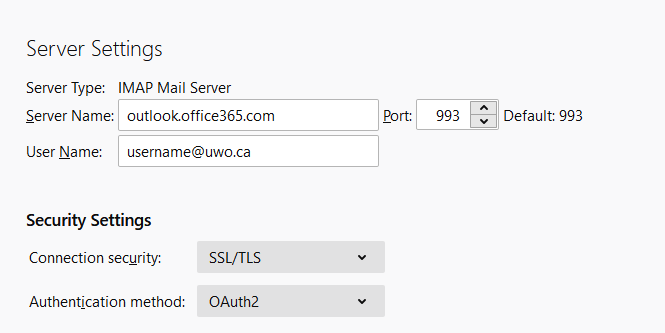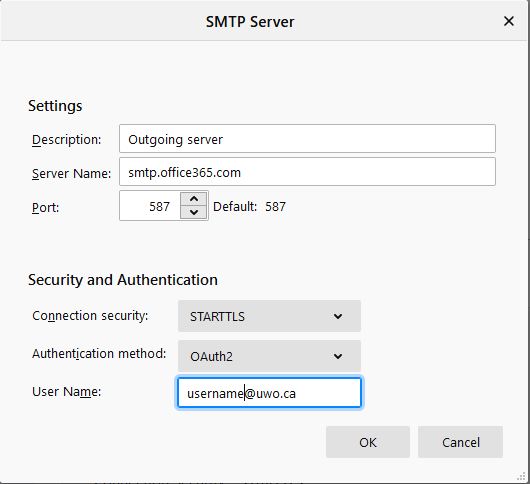Email Account Setup
Below are the instructions to add a UWO E-mail Account to your email program. You must have a UWO E-mail Account assigned to you first by WTS before you can setup this account. If you are using the Outlook for Microsoft 365 application or the web client at myoffice.uwo.ca, you do not need to follow these instructions. Instead, simply log in with your Western email and password.
Outlook 2013
- When you run Outlook 2013 for the first time, it launches the Personal Assistant to guide you through the setup. Click Next.
- At the prompt: Do you want to setup Outlook to connect to an email account? Choose Yes and click Next.
- At the next screen, enter your email address, password and click Next.
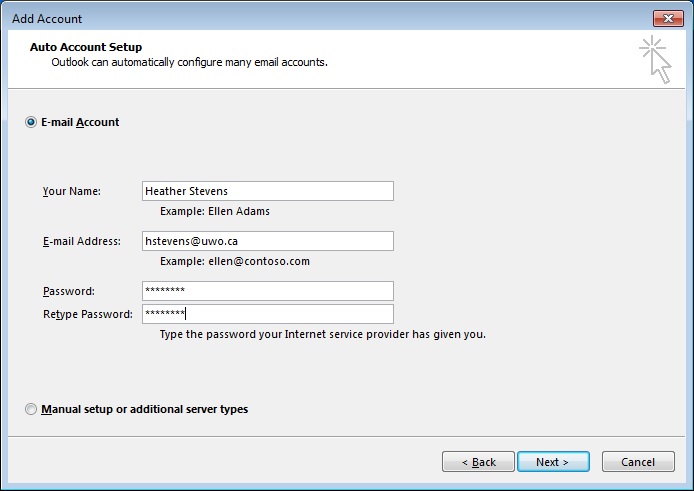
- Outlook will configure your account and prompt you for your password again.
- When the setup is complete, click Finish.
- Outlook will launch in your email.
Outlook 2016
- When you run Outlook 2016 for the first time, it launches the Personal Assistant to guide you through the setup. Click Next.
- At the prompt: Do you want to setup Outlook to connect to an email account? Choose Yes and click Next.
- At the next screen, enter your email address, password and click Next.
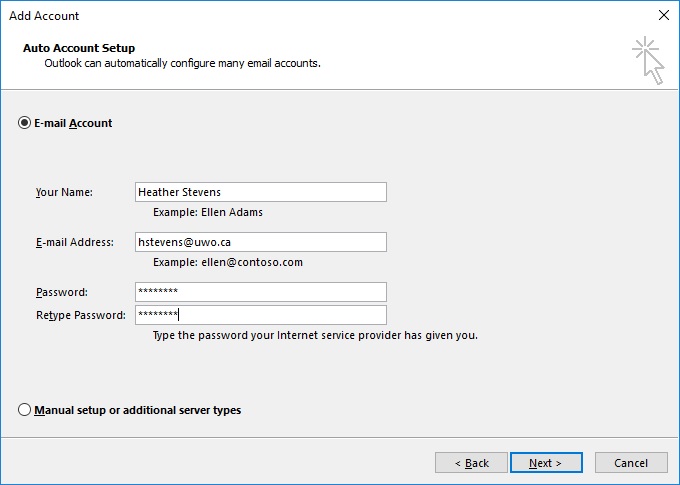
- Outlook will configure your account and prompt you for your password again.
- When the setup is complete, click Finish.
- Outlook will launch in your email.
Thunderbird
While Thunderbird works with Office 365 email, it is not compatible with the calendar. Thunderbird clients are supported on a best effort basis. Please ensure that you are using the latest version (77.0b1 or later).
- When you run Thunderbird for the first time, it will ask you to enter your email account information. Then you can choose the Configure Manually button at the bottom.
- The Incoming Server settings are outlook.office365.com – SSL/TLS – Port 993 - OAuth2
- The Outgoing Server settings are smtp.office365.com – STARTTLS – Port 587 - OAuth2
Note: You will not be able to enter the OAuth2 Authentication method unless you select Advanced Config, and choose to continue.
Other Setups
For other email setups, including Mac, see the WTS website. The legacy Convergence email is still used for faculty who opted to delay their migration to the Office 365 system, and for most non-person accounts.
Mobile Device Setups
WTS provides instructions on their site for setting up your mobile devices including Android, Blackberry, iOS, and Windows.