Fall 2016 Volume 17, Issue 2
Personal Storage H: drives on the Network
by Heather Stevens
Faculty, staff and graduate students, of the Faculty of Social Science, each have 5 GB of personal network storage space that most people see as their H: drive. Hourly snapshots of this space are retained for 24 hours and daily backups are retained for 30 days. The backup frequency of this space makes your H: drive the ideal location to save files that you are actively working on; or files that you use regularly, such as your grade files. To recover an accidentally deleted file, or retrieve an older version, you can go to ssts.uwo.ca and choose Support > Recover Personal Files to submit a restore request. SSTS will then attempt to restore the file(s) from the backup.
Your personal network storage, or H: drive, is automatically connected when you work on a Windows computer on the SSC Network. If you are working on a Mac or on a laptop, you can still map to this drive space to save your files. Your personal network storage is located at: \\ssc-venus.uwo.pri\sschome$\username (username is your own username). Mapping Instructions are provided in our Services for Laptop Users help document. You can also access your H: drive directly when using Western ROAMs without using Remote Desktop. Instructions are provided on our Western ROAMs web page.
When using File Explorer, your H: drive is located beneath the Local Disk (C:). Since the (H:) is often truncated from your view in this window, you can find it by looking for your own username, as shown in the image below:
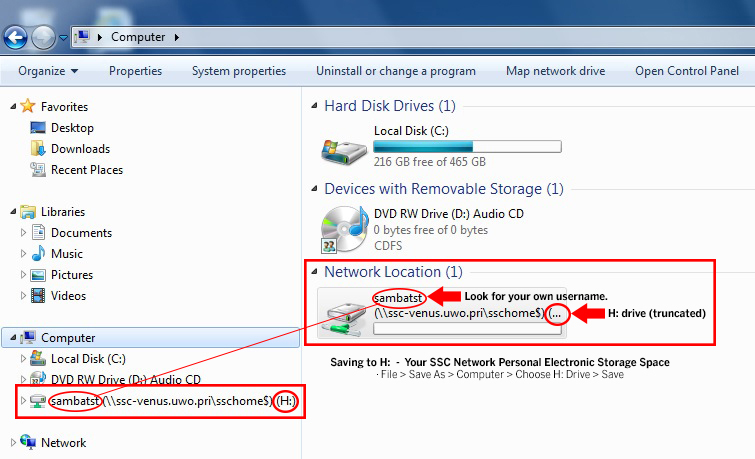
Contact SSTS
Service Desk Request
519 661-2152
Ext. 82152
SSC Network Update
Managing Editor
Mary Van de Ven

