Inside this Issue...
Undergraduate Computing Moves to Windows 95
Changes
to SSC Dial-in Services
Social Science Computing Laboratory
Faculty of Social Science
Room 1228, Social Science
Centre
The University of Western
Ontario
London, Ontario, Canada,
N6A 5C2
E-mail:
ssts@uwo.ca
Web:
http://ssts.uwo.ca
Phone: 519 661-2152
Managing Editor: Les
Flodrowski
SSC Network Update
Undergraduate Computing Moves to Windows 95
The migration to Windows 95 in the undergraduate computing labs is in full swing and on schedule for May 1, 1997. Moving away from the present DOS- and VAX-based technology will provide our Faculty with state-of-the-art networked computing services.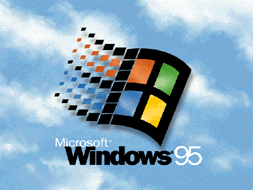 Since
undergraduate computing will be based entirely on the Windows 95 operating
system, the move will affect students and professors alike.
Since
undergraduate computing will be based entirely on the Windows 95 operating
system, the move will affect students and professors alike.
Instructors will be faced with some re-learning especially if they have been using DOS, Windows 3.1 and VAX applications (via SSCLBATCH) for teaching purposes. To assist with the transition, SSCL is offering several courses beginning in May. These introductory courses are intended for faculty and staff who are new to Windows 95 and would like hands-on training. Please see the Course Calendar for more nformation.
This article discusses some common questions pertinent to Windows 95 on the SSC Network and its effect on users.
What Changes Will I See With Windows 95?
One of he biggest changes is in application support. Where possible,
all applications offered on the Network for Windows 95 will be the latest
32-bit versions. (The complete list of supported software is provided below.)
For example, SPSS for Windows 7.0 replaces SPSS/PC+, SPSS 6.1, and VAX
SPSS. Corel WordPerfect 7.0 replaces WordPerfect versions 5.1 and 6.1.
Some applications have been superceded or are not offered - SPSS, Corel
Presentations and Power Point all provide graphing capabilities thereby
superceding Harvard Graphics. DOS and Windows 3.1 programs that were used
infrequently in the Pathworks environment are not being moved to Windows
95.
If Upgrade to Windows 95 In My Office, Can I Still Use Pathworks?
Faculty and administrative staff can have the networked PCs in their
offices configured with a dual-boot capability. Dual-boot allows you to
select either Pathworks (DOS and Windows 3.1) or Windows 95 on startup.
In this way you can migrate to Windows 95 at your own pace and benefit
from having access to applications supported in both networked computing
environments.
Applications for Windows 95 upgrades and accounts are available from the SSCL Main Office, SSC Room 1228.
What Advantages Does Using Windows 95 on the Network Provide?
Windows 95 is a robust, multi-tasking operating system with powerful
built-in networking capabilities. These features offer users several advantages.
Firstly, the operating system is loaded on your hard drive cutting down dramatically on Network traffic, increasing response time and performance. Secondly, you have full control over Windows 95 and can install your own software, printer drivers and accessories. You also have access to commercial software licensed for use over the Network. Windows 95 built-in peer-to-peer networking allows sharing of printers, CD-ROM and disk drives, and files with other Network users in a secure manner. For example, you could share your locally attached laser printer with other administrative users in your department. Lastly, because Windows 95 is the norm for IBM compatible desktops today, new computers have Windows 95 pre-installed and all software developers are deploying 32-bit software that is only compatible with Windows 95 and Windows NT.
What Windows 95 Software is Available on the Network?
Application Suites:
Corel WordPerfect Suite 7: WordPerfect, Quattro Pro, Presentations;
Microsoft Office 97: Access, Excel, Outlook, PowerPoint, Word.
Assistance and Information:
Computer Based Tutorials: Hardware & Software Beyond Basics, Teaching
& Learning on the Internet, Windows 95 Tour; Support Resources; Finding
People; SSCL Services Calendar.
CD-ROM Databases:
CANSIM, Econlit, IFS, Popline, Psyclit, Sociofile.
Corporate Services:
LAN Encore
Data and Libraries:
DataLib Instructional Data Library, Internet Data Library System (IDLS),
UWO Library System Network.
Internet Tools:
Telnet, Finger, Netscape, Pine, Ping, Whois, WinBiff, WinZip, WS_FTP.
Statistics:
Gauss, Minitab, SAS, SPSS, Stata, TSP.
Virus Protection:
Dr. Solomon’s Anti-Virus Toolkit.
Miscellaneous Accessories:
Marks Management System, Private Files Encryption, Sigma Plot 3D Graphing,
Walcal Calendar.