October 2004
Volume 8, Issue 1
Inside this Issue...
Social Science Computing Laboratory
Faculty of Social Science
Room 1228, Social Science Centre
The University of Western Ontario
London, Ontario, Canada, N6A 5C2
E-mail ssts@uwo.ca
Web: www.ssc.uwo.ca/ssnds
Phone: 519 661-2152
Managing Editor: Mary Van de Ven
SSC Network Update
What’s New on the SSC Network
Les Flodrowski
This has been a busy summer in SSCL. A lot of work has been done by SSCL staff to enhance service for all returning students, faculty and staff.
Here is a summary of some of the changes we have made:
New Servers
Two new servers running Windows 2003 were deployed this summer. Venus, the server for all faculty and staff replaces Quantus while Orion replaces Titan to serve all graduate and undergraduate students. The new systems feature state-of-the-art hardware and software to meet the growing needs of the Social Science community. In addition to providing greatly increased disk capacity and CPU performance, the servers feature hardware and software redundancy to help maintain service even in the event of a component failure.
New and Updated Software
SSCL has procured Adobe Creative Suite for the SSC Network. Included in the suite are the latest versions of Photoshop and Acrobat Professional, replacing the older editions of these popular applications. The suite also includes three new programs: Illustrator, InDesign and GoLive. During the installation, you may select any or all these components.
Microsoft Office 2003 is now available on the network and from the Data Resources Library (to faculty/staff for Work at Home Rights). Office 2003 contains new versions of Word, Excel, PowerPoint, Outlook and Access plus two additional applications that were not available in Office XP: Publisher and InfoPath. Publisher is a desktop publishing application while InfoPath provides predefined forms useful to business and administrative personnel.
Service Pack 2 for Windows XP is available for installation from the network or may be borrowed from the DRL for installation on your home or notebook computer.
Other software updates include SPSS 12.0, Marks Management 3.1.7 and Scan Exam 1.17. WordPerfect Office 12 is now available on sscnet.uwo.ca.
sscnet.uwo.ca Updated
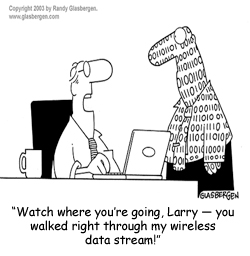 All software on our remote access server has been updated to the most
current versions. To access SSC Network software and services remotely,
simply go to
sscnet.uwo.ca using Internet Explorer and click on Connect. This
service is especially useful to notebook, wireless and remote users who do
not have the applications they need installed directly on their own
computers. A remote desktop client also exists for Macintosh users—anyone
with a Mac can run Windows software such as SPSS, WordPerfect, MMS and Scan
Exam!
All software on our remote access server has been updated to the most
current versions. To access SSC Network software and services remotely,
simply go to
sscnet.uwo.ca using Internet Explorer and click on Connect. This
service is especially useful to notebook, wireless and remote users who do
not have the applications they need installed directly on their own
computers. A remote desktop client also exists for Macintosh users—anyone
with a Mac can run Windows software such as SPSS, WordPerfect, MMS and Scan
Exam!
Increased Network Quotas
Disk quotas for faculty, staff and graduate student H: drives have increased from 50 to 100MB. Although undergraduate student quotas remain at 30MB, all users have the ability to obtain an additional 50MB of space on the network via the Supplemental Storage (S: drive) facility.
Student Labs
The software images in our student labs have been re-created to include new and updated applications. There are a few notable changes that students and instructors should be aware of.
WordPerfect is no longer available in the student labs. Anyone needing to open a WordPerfect file in an undergraduate lab can use Microsoft Word, or WordPerfect running on the sscnet.uwo.ca remote access server.
DeepFreeze has been installed in the Graduate Computing Room (SSC 1038). Although students can still install software during a logon session, DeepFreeze will roll-back any installations and files stored on the C: drive after powering off or rebooting. SAS, FrontPage 2003, Gauss and Adobe Creative Suite are installed only in SSC 1014 (undergraduate lab) and SSC 1038 (graduate lab).
For more information about our services please refer to our updated Help Notes.