October 2001
Volume 5, Issue 1
Inside this Issue...
Windows 2000 Support on the SSC Network
New Teaching Room & Upgrades to Existing Ones
Internet Data Library System (IDLS) Version 2
Social Science Computing Laboratory
Faculty of Social Science
Room 1228, Social Science Centre
The University of Western Ontario
London, Ontario, Canada, N6A 5C2
E-mail: ssts@uwo.ca
Web: www.ssc.uwo.ca/ssnds
Phone: 519 661-2152
Managing Editor: Ramona
Fudge
SSC Network Update
Windows 2000 Support on the SSC Network
Les Flodrowski
![]() SSCL
is pleased to announce that Windows 2000 Professional is now fully
supported on the SSC Network. The purpose of this article is to provide
some basic guidelines to those who might be considering a move to the new
operating system.
SSCL
is pleased to announce that Windows 2000 Professional is now fully
supported on the SSC Network. The purpose of this article is to provide
some basic guidelines to those who might be considering a move to the new
operating system.
One thing to note about Windows 2000 is that the user interface is very similar to that of Windows 95/98/Me. Also, most commercial software that runs on the previous versions of Windows will run on Windows 2000 and vice versa. Therefore, from a “look and feel” viewpoint users will see little change by moving to Windows 2000. All SSC Network applications and services are available to Windows 2000 users just as they are to Windows 95/98/Me.
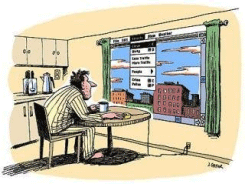 Perhaps
the most compelling benefit that Windows 2000 offers over its predecessors
is reliability. SSCL staff members have been using Windows 2000 on their
desktops since the spring. Since then, the instances of crashes, hangs or
otherwise unacceptable behaviour inherent in Windows 95/98/Me have all but
disappeared. Applications appear to run more smoothly, and the new
operating system starts up more quickly than before.
Perhaps
the most compelling benefit that Windows 2000 offers over its predecessors
is reliability. SSCL staff members have been using Windows 2000 on their
desktops since the spring. Since then, the instances of crashes, hangs or
otherwise unacceptable behaviour inherent in Windows 95/98/Me have all but
disappeared. Applications appear to run more smoothly, and the new
operating system starts up more quickly than before.
Installation of Windows 2000 on existing desktops requires a complete reformat of the PC’s hard drive. This means that all documents and files that need to be preserved must be backed up and later restored to the C: drive after Windows 2000 is installed. Also, all applications must be re-installed and all preferences reset after the upgrade to Windows 2000. Because individual upgrades are both labor intensive and time consuming, SSCL recommends the follows:
- “If it ain’t broke, don’t fix it” That is, if your current PC is running fine now, don’t disrupt things by requesting an upgrade to the new operating system and applications at this time.
- If you are getting a new PC for your office then seriously consider installing Windows 2000. New hardware configurations provide the CPU speed, memory and hard drive size to run Windows 2000 smoothly. Since new PCs require that the operating system and applications be installed from scratch, they are prime candidates for running Windows 2000.
- A minimum hardware configuration consisting of a Pentium III processor, 128MB or RAM (256MB preferred) and a 15GB or larger hard drive to run Windows 2000.
If you have questions regarding the migration to Windows 2000, please give Ali Hammoud a call at extension 83597. It should also be noted that Microsoft will soon release the Windows XP (a.k.a. Windows 2002) operating system. This is simply an upgrade to Windows 2000 and SSCL plans to provide Windows XP support soon after it becomes available to us.