February 2000
Volume 3, Issue 2
Inside this Issue...
Security Tips for Windows 95/98 Users
Safe Computing for Internet Users
Microsoft Campus Site License Agreement
Future Watch – Windows 2000 & Millennium
Social Science Computing Laboratory
Faculty of Social Science
Room 1228, Social Science Centre
The University of Western Ontario
London, Ontario, Canada, N6A 5C2
E-mail: ssts@uwo.ca
Web: www.ssc.uwo.ca
Phone: 519 661-2152
Managing Editor: Ramona
Fudge
SSC Network Update
Safe Computing for Internet Users
Bill Dowhaniuk
The start of the year passed very quietly into the history books. This does not mean as personal computer users, we should let our guard down. In fact, as we enter the new millennium a new breed of viruses and bugs are emerging. They attack and infiltrate our PC's in a new way. They arrive as innocuous
E-mails, and can infect simply by you opening the E-mail message. Internet worms are really viruses, while Web bugs are put together by marketing companies hoping to sell your E-mail address, and your web browsing statistics.
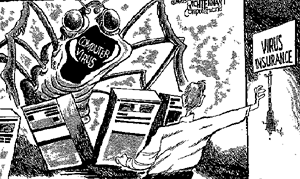 How do the Internet Worms and Web Bugs infect your PC?
How do the Internet Worms and Web Bugs infect your PC?
The E-mail message contains HTML script, either in the message body, or attached files. The script can be executed when you open the message, click on an object inside the message, or try to open the attachment(s). Once infected, your PC may in turn send the infection to all the people in your address book.
How can you protect yourself?
The answer is often specific for each internet worm and web bug, but here are some general guidelines to reduce the likelihood that your PC will be infected:
- Install the latest virus scanning software available on the SSC Network (McAfee virus scanner 4.0.3). See your SSC Network Notices for more information.
- If an E-mail message seems at all suspicious, do not open it. Delete it.
- Never run an application attached to your E-mail without scanning it first, even if you know who sent the E-mail! It never hurts to double check to ensure the person who sent you the message, really sent you the message. A lot of internet worms spread by replying to messages you have sent. For instance, the W32 internet worm sends you an innocuous message "I received your E-mail and I shall send you a reply ASAP. Till then take a look at the attached zipped docs" from someone you sent a message to. Even the icon of the worm infected attachment makes it look like a self extracting file.
- Read your SSCL Notices that pertain to new viruses, internet worms, and web bugs.
- To limit Web Bug infections, just follow these simple instructions:
For Netscape 4.x Users:
Run Netscape and select Edit | Preferences | Advanced | Cookies, ensure you have chosen "Select only cookies that get sent back to the originating server". Delete any unused cookies under H:\cookies\<cookie name>.txt on the SSC Network.
For Internet Explorer 4+:
Run IE and select Tools | Internet Options | Security | Internet Zone | Custom Level, and ensure you have set Zone Security to medium, and under Cookie Section you have selected "Allow cookies that are stored on your computer" to disable, and "Allow per session cookies (not stored)" to enable. Delete any unused cookies under:
C:\netwin95\cookies\*.txt – on SSC Network.
C:\windows\cookies\*.txt – at home.
Good luck and safe computing.