October 2002
Volume 6, Issue 1
Inside this Issue...
Social Science Computing Laboratory
Faculty of Social Science
Room 1228, Social Science Centre
The University of Western Ontario
London, Ontario, Canada, N6A 5C2
E-mail: ssts@uwo.ca
Web: www.ssc.uwo.ca/ssnds
Phone: 519 661-2152
Managing Editor:
Ramona
Fudge
SSC Network Update
New E-mail Options
Heather Stevens
In conjunction with our move to Windows XP, we have introduced
Microsoft Outlook XP as the supported e-mail client on the SSC Network.
Outlook has all the standard features of an e-mail client such as an
address book (Contacts), signatures, attachments,
spell checking, HTML or text formatted messages, and e-mail filtering.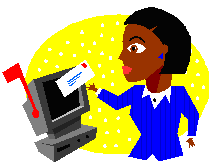 Other unique features of Outlook include delaying the sending of an e-mail
message, choosing from more than one signature, a calendar where you can
set reminder alarms, a task or “to-do” list, and notes.
Other unique features of Outlook include delaying the sending of an e-mail
message, choosing from more than one signature, a calendar where you can
set reminder alarms, a task or “to-do” list, and notes.
The setup of Outlook has been automated under Windows 2000/XP. You can refer to our Help Notes Migrating from Netscape to Outlook and Internet Explorer at www.ssc.uwo.ca/ssnds/helpnotes/outlook.html and Using Microsoft Outlook at www.ssc.uwo.ca/ssnds/helpnotes/outlook.html.
Some users may be concerned about viruses when using Outlook for e-mail. All of our Windows 2000/XP installations as well as our Microsoft Office installation have the latest security patches available from Microsoft. In addition to that, ITS is using one of Trend’s products to detect and strip infected attachments from e-mail messages coming into ITS.
SSCL is no longer making Netscape available to Windows 2000 and Windows XP users. However, those still wishing to use Netscape Messenger for their e-mail can access it through our remote access server. Internet Explorer is also the supported web browser under Windows 2000/XP.
Also available for use is Western Mail, UWO’s Web based e-mail, which allows you to access your ITS e-mail from anywhere in the world via an internet connection. To use it, just type mail.uwo.ca in the Address field of your web browser and enter your ITS username and password.
For more information on Remote Access, e-mail filtering, and Trend, please look at www.ssc.uwo.ca/ssnds/newsletters.asp and select either our Help Notes or Newsletter links.