October 2000
Volume 4, Issue 1
Inside this Issue...
Microsoft Software Now Available for Home Use
Wheelchair Accessible Computer Desks
The DRL – Your Source for Stats
Social Science Computing Laboratory
Faculty of Social Science
Room 1228, Social Science Centre
The University of Western Ontario
London, Ontario, Canada, N6A 5C2
E-mail: ssts@uwo.ca
Web: www.ssc.uwo.ca
Phone: 519 661-2152
Managing Editor: Ramona
Fudge
SSC Network Update
Julian is HOT!
Ramona Fudge
What do the Canadian Mint and Julian E-mail have in common? They're both difficult to access from the outside. Whether you're just around the corner or way down under you can now easily access new messages on your Julian E-mail through your
MSN Hotmail account. Just select POP Mail under Options and set up the following:
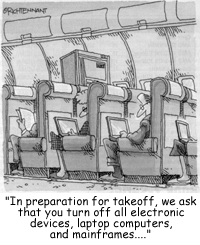 POP Server Name: julian.uwo.ca
POP Server Name: julian.uwo.ca
POP User Name: (julian user name)
POP User Password: (julian password)
Be sure to check off the Leave messages on POP server option at the
bottom as you set up the service otherwise there will be no copy of the new E-mail left on Julian.
After the set-up, just click POP Mail in the left margin to obtain your Julian
E-mail. If you don't have a Hotmail account, you can set one up at www.hotmail.com.
Note: U.W.O. cannot guarantee the security of your Julian password when you record it with MSN Hotmail.